



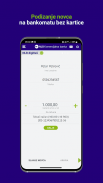






NLB mKlik

Description of NLB mKlik
NLB mKlik enables you to perform all the financial transactions via your mobile device at any time and place in a fast, easy and safe way. The services is available 24 hours, seven days a week. All you need to have is mobile device and internet connection.
NLB mKlik offers you the following options:
- Check the balance and turnover on accounts and payment cards
- Sending of account statements for domestic and foreign currency accounts to registered email address
- Perform payment and money transfer with an option of sending payment confirmation for completed payments
- Payment via the PRENESI services by entering the mobile phone number registered by the recipient of funds for this service
- Register for the PRENESI service
- DEEP LINK service
- Submitting an ONLINE request for certain products and services, realisation without going to the Branch
- Purchase/sell foreign currencies
- ATM and branch locator
- The ability to create payment templates
- Summary overview of fixed term savings
- Loans overview and the supporting details
- Top up the prepaid balance on mobile phone with domestic operators
- To receive communication from the bank, info about account transactions through PUSH notifications and contact the Bank via e-mail, social networks or telephone
- Payment cards administration
- Login and authentication option settings for face recognition
Note:
If you are already using NLB eKlik, you can initiate sending the activation code for NLB mKlik yourself within the current Setup on your eKlik user account. There is also the possibility to call the contact center to receive a new activation code.
Improved functionalities of mKlik can be used on devices which have preinstalled OS 12.0 or higher.
























